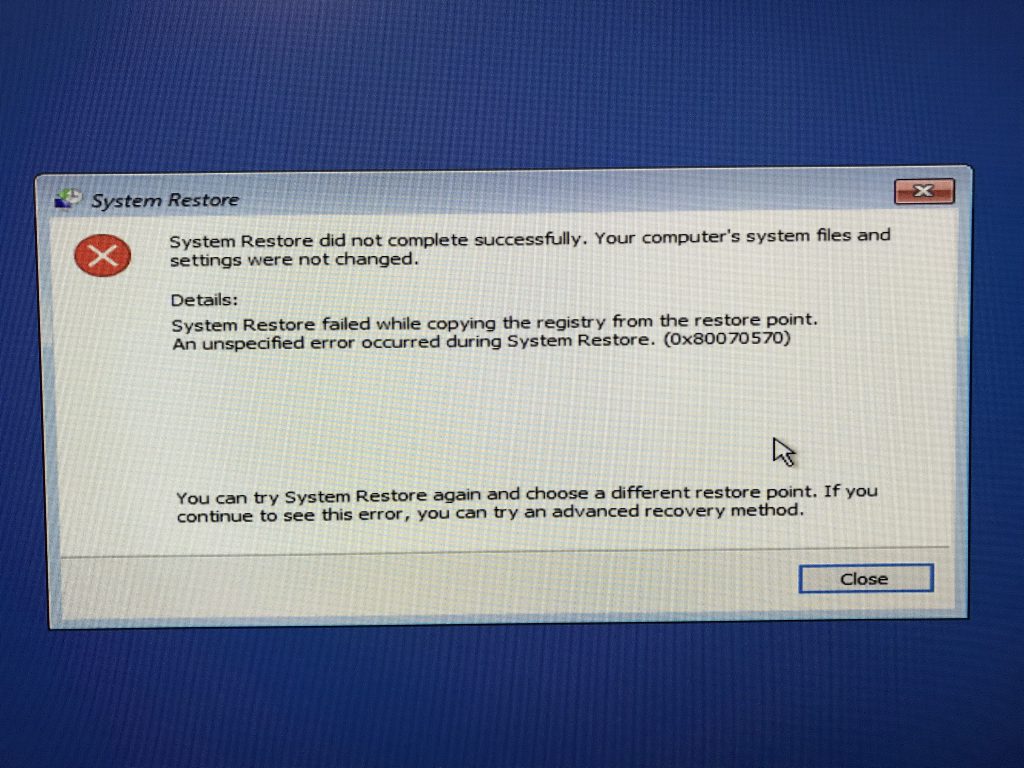If I’m being fair, it’s been years since I had any trouble with a Microsoft automatic Windows update. But, when it happens, boy it sucks.
In this case, I just got back from a 12 day vacation in Florida (Disney World, Universal Studios, and a few days at a beach house.) I turned on my computer, and it was bogged down and unusable. This is par for the course when Microsoft decides my PC needs an update. It hogs the bandwidth, and it hogs the hard drive downloading, and it makes my PC all but useless. I suppose I could configure something to fix it, but I haven’t gotten around to it.
This time, however, it jacked up my computer in a way I can’t seem to unjack.
Windows 10 Update Breaks DNS
The good news is that I’m a computer professional. Yes, my mortgage paying job right now is freelance writer, but I used to be a high-level systems administrator, and I still do a lot of IT stuff in the form of programming and web development. That means that USUALLY I can fix whatever goes wrong with my PC, even if it takes a half-hour of Google searches to find the answer.
But, not this time.
This time, my main work PC — and only my main work PC — are showing connection to the WiFi, but no internet connection.
This isn’t entirely true, because I can ping internet addresses like 8.8.8.8 and others. That means that I have internet connectivity, but the DNS is not resolving names, which basically means that the internet is connected, but useless.
Now, the weird part is that I have several laptops and dozens of Amazon Fires, Galaxy Tablets, phones, iPods, Echo and Echo Dot, and the like, and they ALL still work completely fine. It’s just my WORK computer that is messed up.
So, now I’m spending all morning running ipconfig commands and netsh commands and trying new adapters, reinstalling drivers, and changing DHCP, and DNS, and static IP addresses, and everything else, but NOTHING is working.
I’ve tried resetting the Network Settings. I’ve turned off the Windows Firewall. I’ve uninstalled MalwareBytes, and so on and so forth. Nothing is changing. My WiFi icon show connectivity but with an exclaimation point that means no internet access for me.
Now, trying to do a restore to pervious system restore points is generating errors as well. I’m pretty upset, as you can imagine.
Back to it. If you want to make me feel better, go check out my Acorns review on Finance Gourmet. Maybe I can earn a little extra dough.